Step-by-Step Manual Translation: Simplifying the Process with Consentmo
People these days prefer to watch videos rather than reading setup articles. That is why we decided to create a dedicated playlist that will help you with the translation process of the Consentmo app.
In order to manually translate the app, follow the steps shown in the videos below. Let's jump right into the first one:
If your store uses only one language, manual translation would be the best option for you. To translate the Cookie Bar, you will need to navigate to the Cookie Consent Bar tab, where you will have the ability to change the texts in all fields. In the same way, you can translate each part of the Preferences Popup: titles of the cookie category, category descriptions, and the text of the buttons.
If you want to translate the Consentmo Compliance pages, you will need to pay more attention to the steps shown in the video. That way, you can translate them correctly and keep all the links as they are. Follow the steps closely to avoid breaking the page content. In case of any difficulties, you can reach out to our support team.
You can translate the above mentioned in just a few clicks. Go to the Translation tab and select the language of your preference. Then, go to your Consentmo compliance page and submit a random request. By checking your inbox, you will see how the applied changes look. If you are a premium plan user, the Language Browser Detection feature will help you translatе both the request pages and emails.
That is just the beginning of the translation video series.
More tutorials are coming up, so keep an eye on our blog and don't forget to subscribe to our YouTube channel.
Meanwhile, if you haven't downloaded the Consentmo app, yet do it now.
Feel free to contact us in case of any questions or simply check our FAQ page.




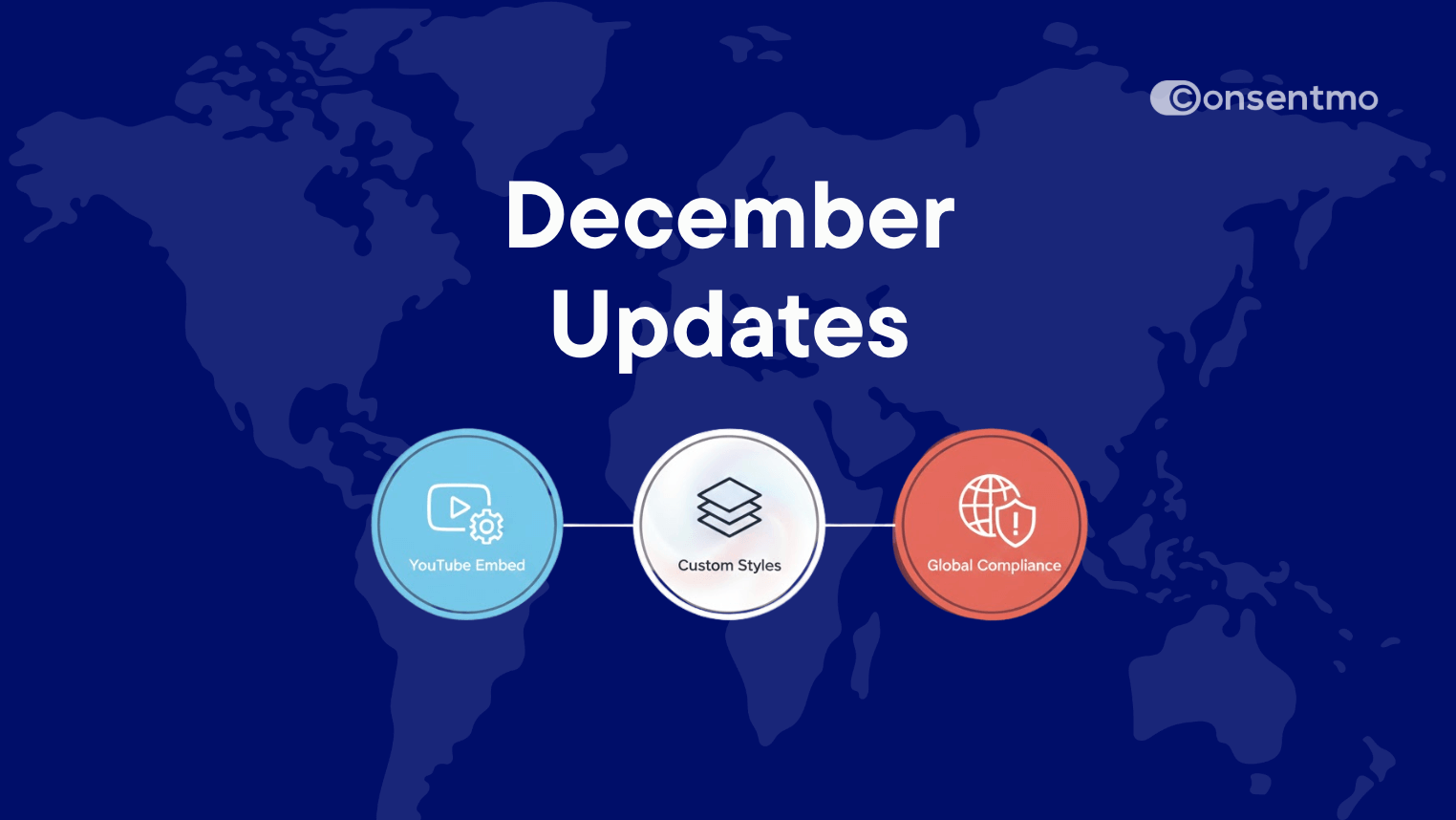
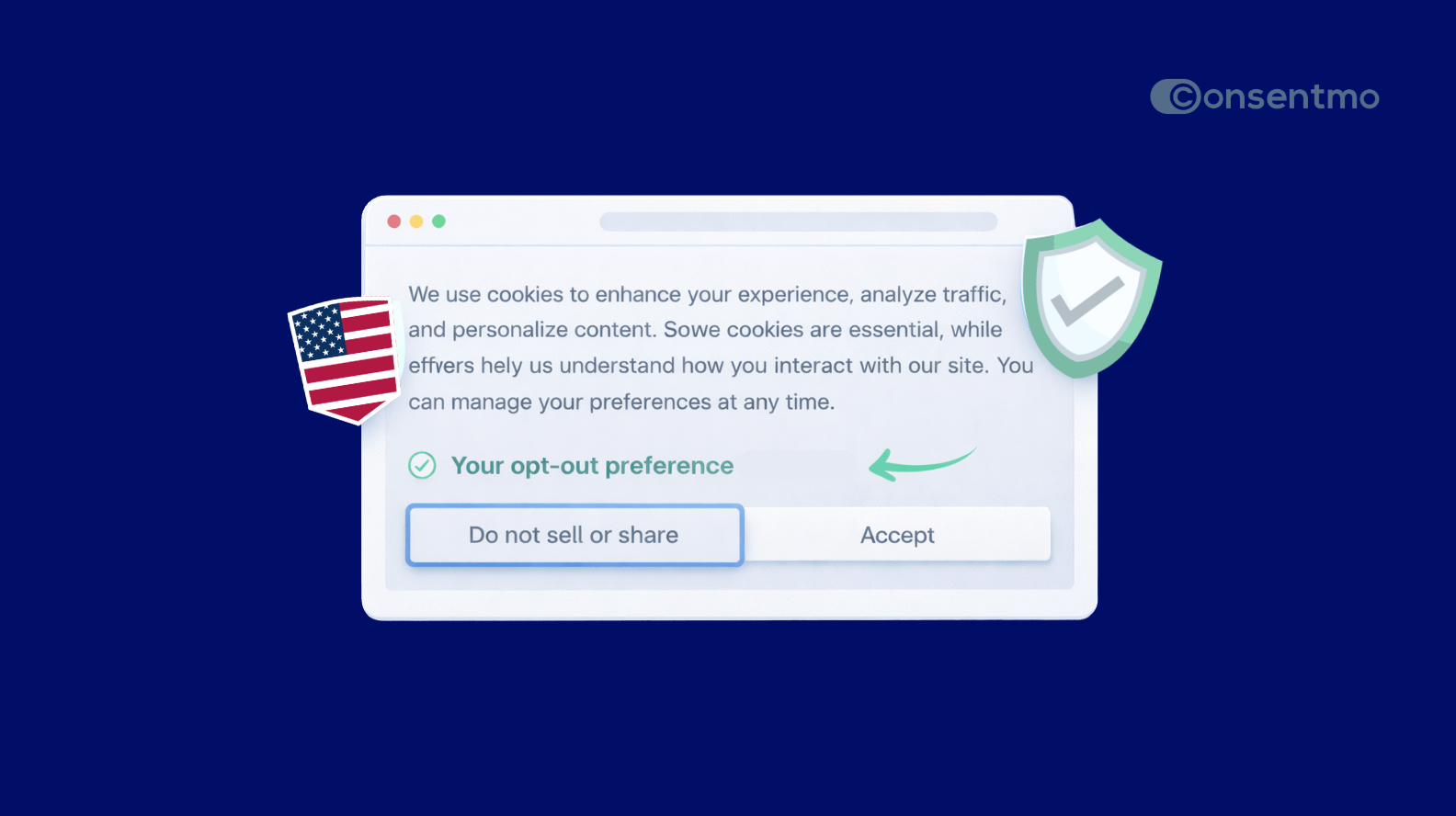













%20-%20Copy-p-500.webp)
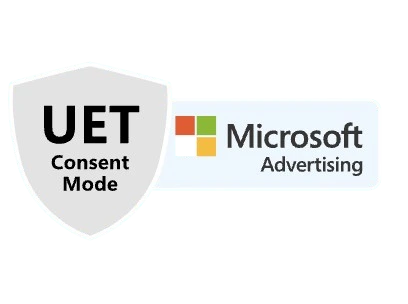
.webp)



%20-%20Copy.png)
.svg)